Mai come in questo periodo, dopo la scoperta della vulnerabilità CVE-2020-1472 (c.d. Zerologon), capita sempre più spesso di avere la necessità di conoscere l’esatto OS dei propri servers.
Continua a leggere Verifica versione sistemi operativi dei servers di un dominio
Archivi tag: versione
Verificare velocemente la versione del .Net framework installata
Ecco come fare:
Lanciate Powershell quindi digitate il seguente comando:
get-ChildItem "HKLM:\SOFTWARE\Microsoft\NET Framework Setup\NDP"
Otterete un risultato simile a questo da cui evincere la versione installata:
Hive: HKEY_LOCAL_MACHINE\SOFTWARE\Microsoft\NET Framework Setup\NDP
Name Property
---- --------
CDF
v2.0.50727 Version : 2.0.50727.4927
CBS : 1
Increment : 4927
Install : 1
SP : 2
OCM : 1
v3.0 Version : 3.0.30729.4926
CBS : 1
Increment : 4926
Install : 1
SP : 2
v3.5 Version : 3.5.30729.4926
CBS : 1
Install : 1
InstallPath : C:\Windows\Microsoft.NET\Framework64\v3.5\
SP : 1
v4
v4.0 (default) : deprecated
Qualora voleste un maggior dettaglio, ad esempio della versione 4:
get-ChildItem "HKLM:\SOFTWARE\Microsoft\NET Framework Setup\NDP"|Where-Object {$_.Name -like "*4*"} | Get-ChildItem -Recurse
Oppure potreste usare il seguente comando:
Get-ChildItem 'HKLM:\SOFTWARE\Microsoft\NET Framework Setup\NDP' -Recurse | Get-ItemProperty -Name Version, Release -ErrorAction 0 | where { $_.PSChildName -match '^(?!S)\p{L}'} | select PSChildName, Version, Release | ft -autosize
ed ottenere:
PSChildName Version Release ----------- ------- ------- v2.0.50727 2.0.50727.4927 v3.0 3.0.30729.4926 Windows Communication Foundation 3.0.4506.4926 Windows Presentation Foundation 3.0.6920.4902 v3.5 3.5.30729.4926 Client 4.8.03761 528049 Full 4.8.03761 528049 Client 4.0.0.0

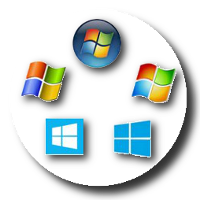



Devi effettuare l'accesso per postare un commento.